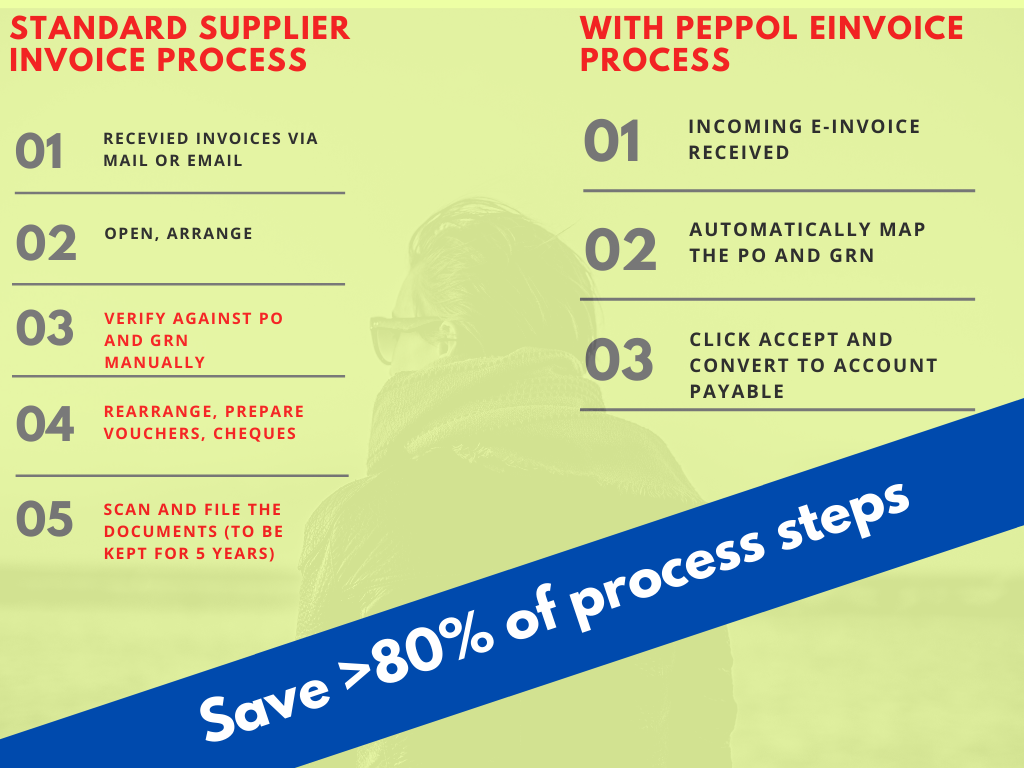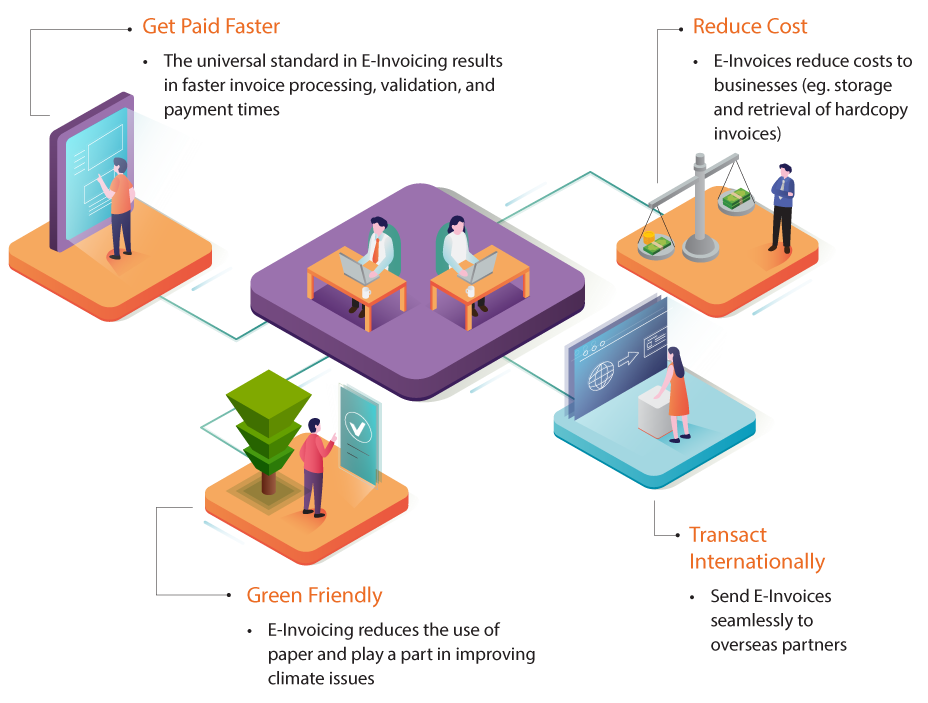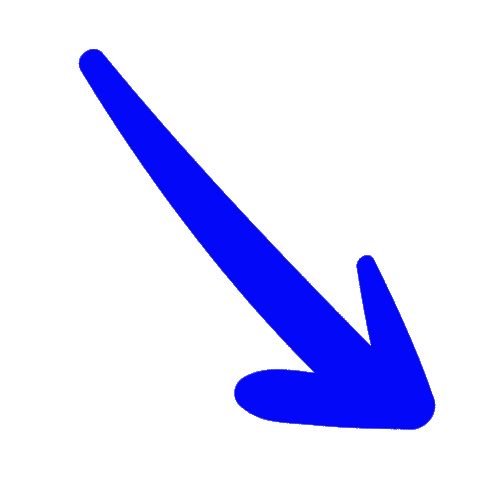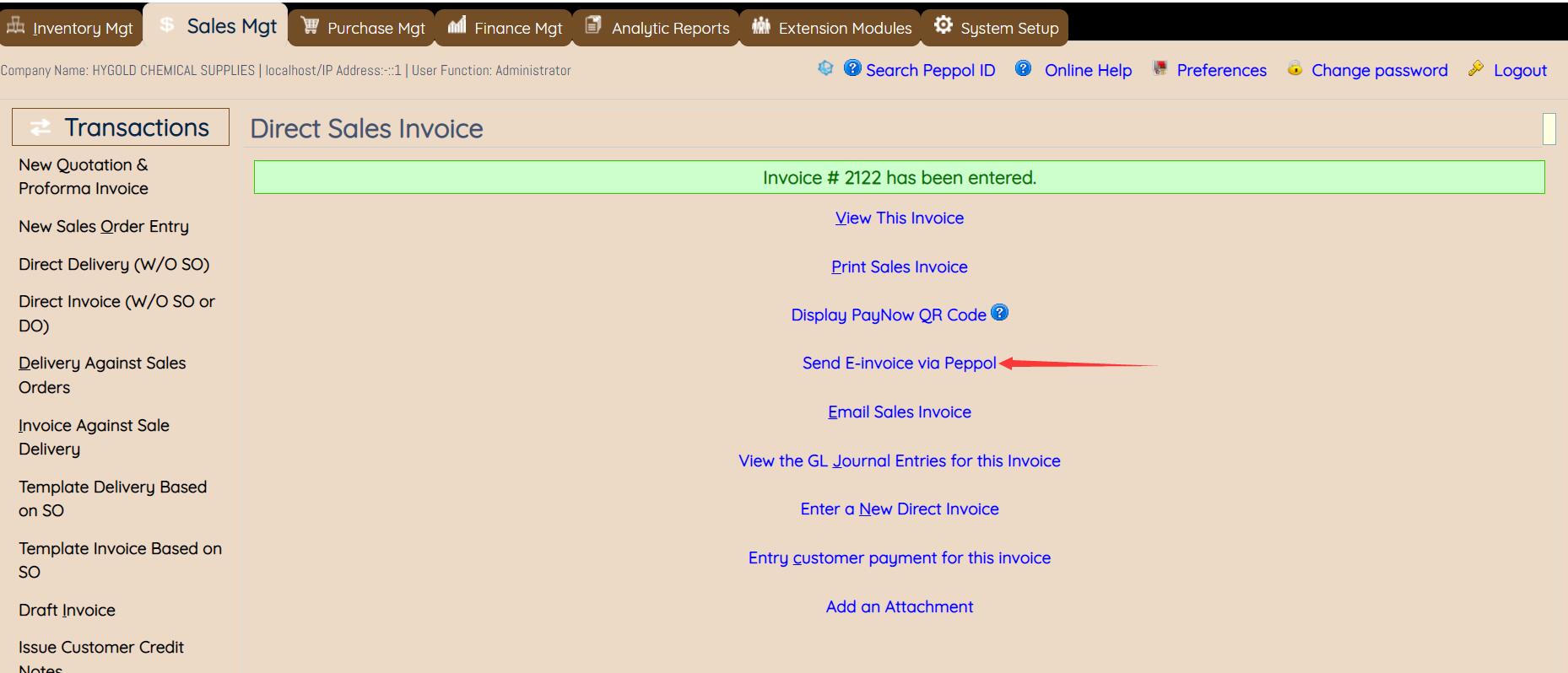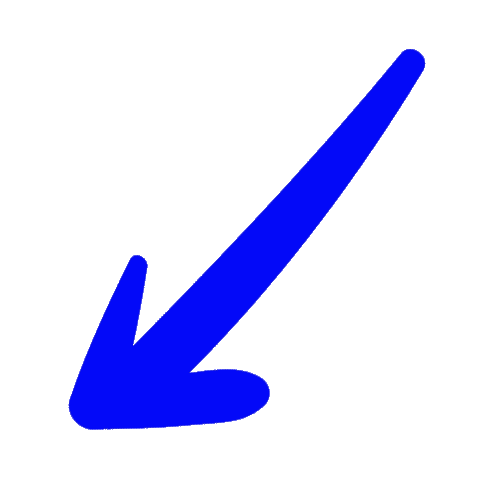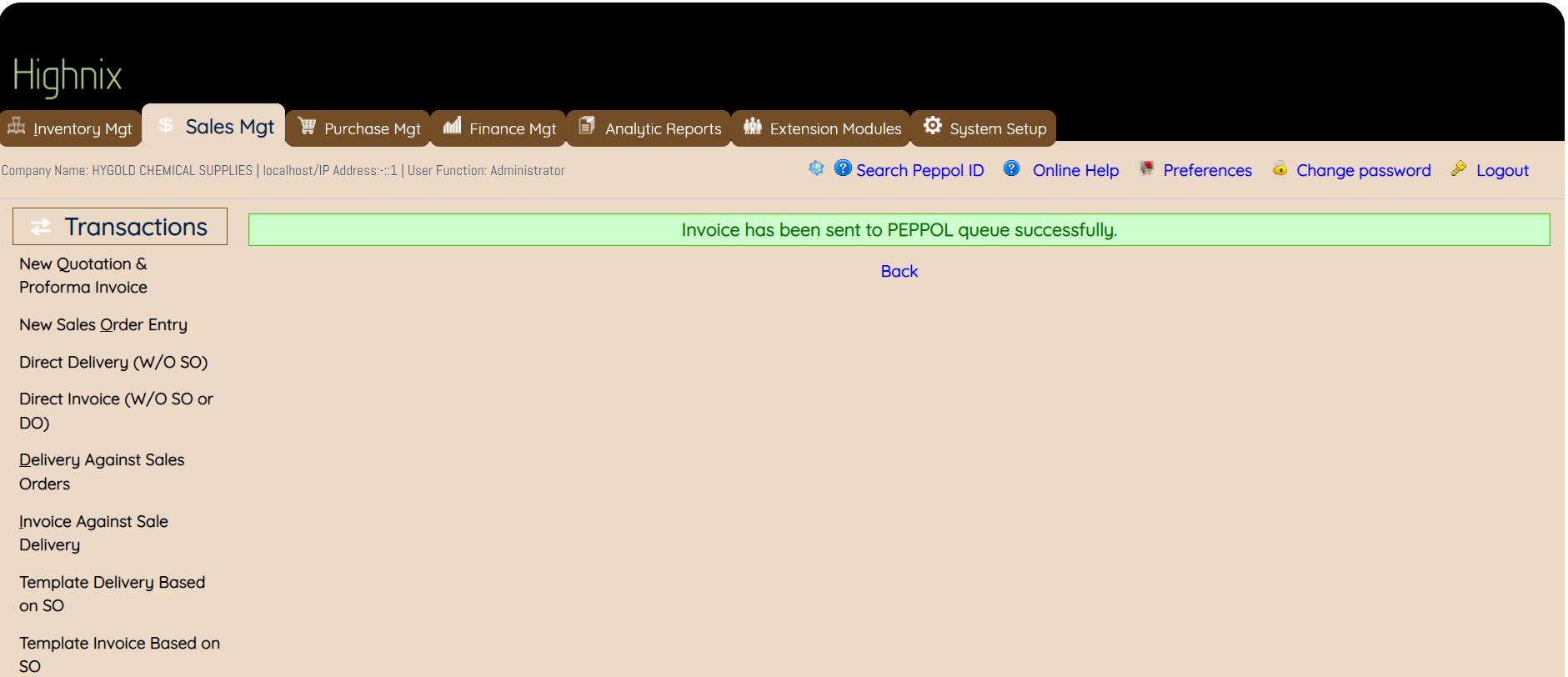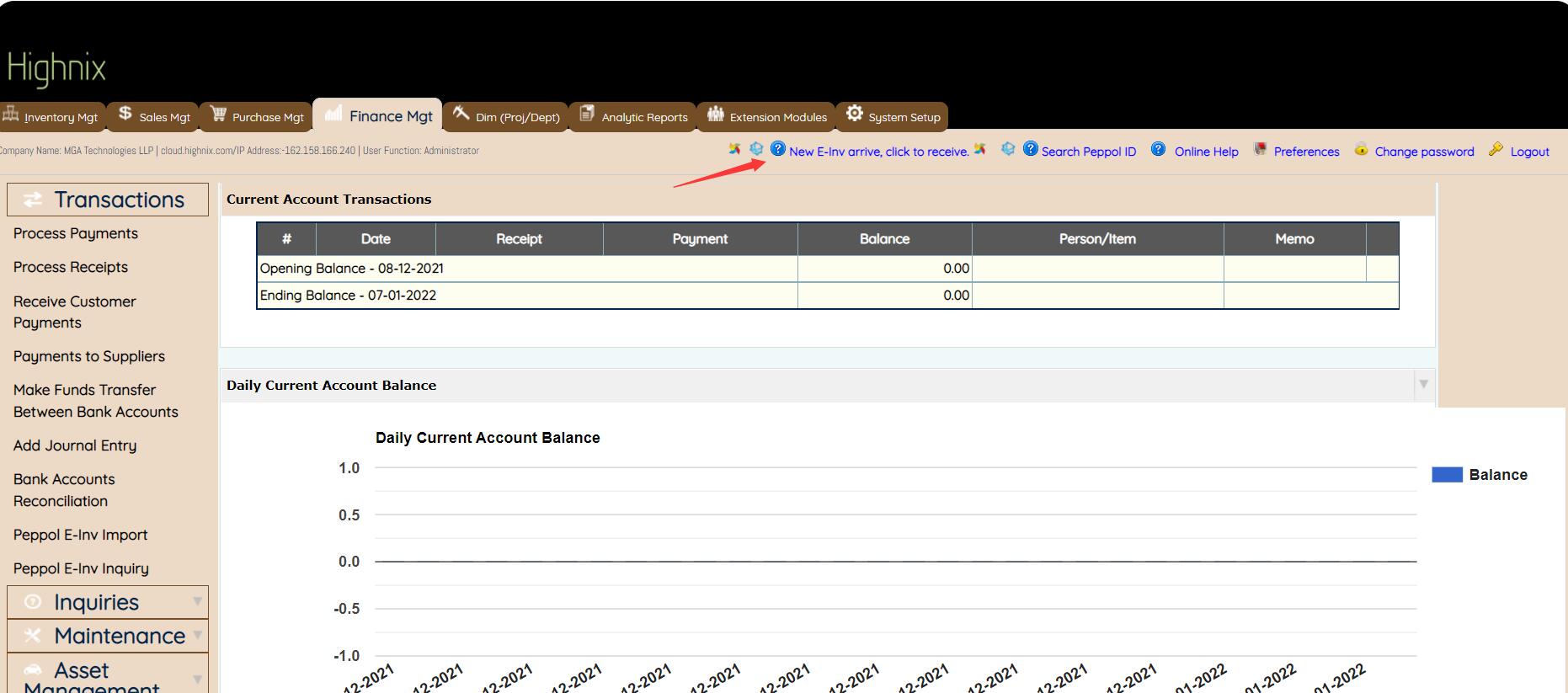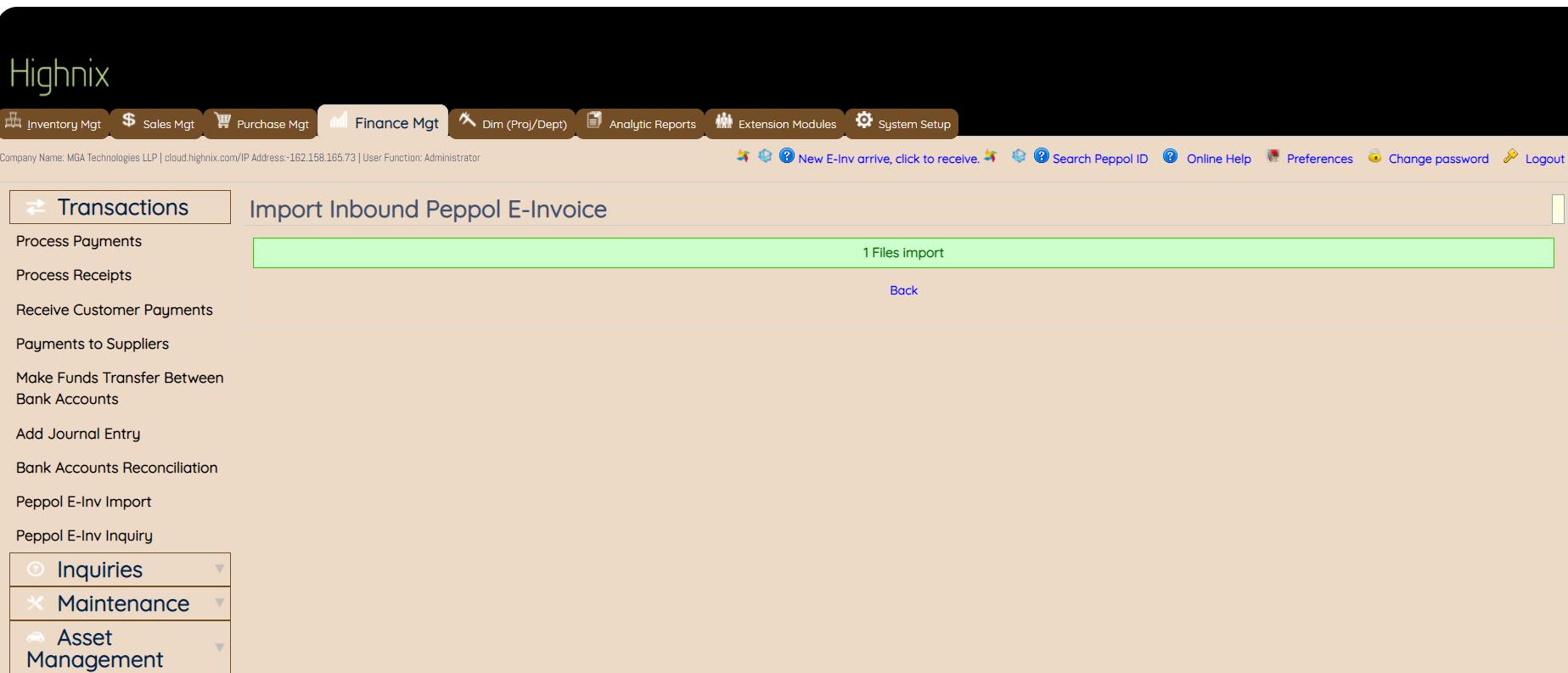InvoiceNow | Peppol E-invoice | How to implement | What the users needs to know
Today, majority of companies (seller) have to spend a lot of resources to deal with the invoices, both Outbound (for customers) and Inbound (from Suppliers.)
Companies issue invoices by extracting the data from their accounting/ERP systems or spreadsheets and formatting it in human-readable form. And then they send them to the buyers via post or email. At the receiving end who is the buyer, manual effort and tremendous resources are required to enter or scan the information, convert to data and enter into their systems which is a time-consuming, error-prone, frustrating and fatigue process.
The solution is to use a standard format which is compatible with different ERP and accounting systems. And this standard is now a nationwide initiative of the Singapore government called InvoiceNow (Formerly known as Peppol E-invoice).
InvoiceNow (formerly known as Peppol E-Invoice)
InvoiceNow (formerly known as Peppol E-invoicing) is a nationwide E-invoicing network that help businesses to improve efficiency, reduce cost, enjoy faster payment and stay green at the same time. Using InvoiceNow to send, receive and process the invoices would cut down your process steps and operating cost tremendous over time. Cost savings can be elaborated below. Text highlighted in red are time consuming, tedious steps and these are the culprits that lead to unhealthy life, errors, morale issues, frustration and fatigue.
For customer invoices, it saves more than 60% of the process steps and for Supplier Invoices, it may save more than 80%. Your estimated cost savings can be calculated using this calculator (100.91KB). (Source IMDA website)
Outbound InvoiceNow:
Inbound InvoiceNow:
More information from IMDA Website:
IMDA implemented the nationwide E-invoicing network in 2019 to help businesses improve efficiency, reduce cost, enjoy faster payment and stay green at them same time. This network is an extension of the International Peppol E-Delivery Network allowing businesses to transact internationally with other linked companies.
The Singapore government will have an additional channel to submit e-invoices via the Nationwide E-invoicing Network. Suppliers are encouraged to submit e-invoices to the Government agencies via this network. The Accountant-General’s Department (AGD) has prepared a guide that explains how you may do so, and the requirements to comply with. Please click here (795.80KB) for the guide.
There are many benefits when Highnix ERP system is used. With its built-in InvoiceNow module, users do not need to look for Access Point Connection, conversion of Invoice to the InvoiceNow format, storage of outgoing and incoming invoices. All these are already included in the system.
It will save tremendous amount of time resources and cost in mandatory transfer of invoice data to customer's portals. It will become a standard business processes in the business digital economy transformation.
The following diagram tells all. Source: IMDA Website.
Just a few simple steps to prepare on Highnix ERP Systems (Click Here for Demo):
- Register a InvoiceNow / Peppol ID. It takes less than 2 minutes to complete the registration form. Click Here.
- Activate the Peppol Module in Highnix ERP/Accounting System.
- Update your customer's or supplier's InvoiceNow ID in the respective profiles. The InvoiceNow ID Directory can be access from Here. If your suppliers are located outside Singapore, please click Here instead.
- And you are ready.
No Email, No PDF and No Printing are required.
How to send Invoices via InvoiceNow Network (Click Here for video demo)?
- Prepare an invoice as normal.
- After preparing the invoice, click on the link "Send E-Invoice via Peppol" link.
- You will see a return message "Invoice has been sent to PEPPOL queue successfully".
Download the step-by-step instructions Here.
To receive and process inbound E-invoice (Click Here for demo):
- Click on the Notification appear on the screen. All the inbound E-invoices received will be transferred to the database automatically.
- The invoices sitting in the database are subjected to confirmation. Under Finance tab, click on "Peppol E-inv Inquiry". All the E-invoices will be listed.
- Click on the button of the respective invoices and the system will map the invoice with the corresponding PO and Good Receive Notes. If found, it will map and display on the screen automatically. Just click on accept and the invoice will be converted to Account Payable.
- If the E-Invoice is invalid such as no corresponding PO or GRN is found, it will not allow user to process it.
Enjoy using InvoiceNow!