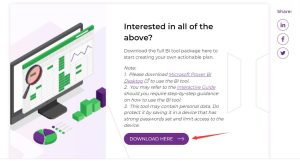Better Data Driven Business, BDDB
Highnix ERP is a powerful enterprise resource planning (ERP) solution that can help organizations of all SME sizes to effectively manage their business processes. It provides organizations with the tools they need to enhance operational efficiency, improve customer service and boost their bottom line.
Highnix is pleased to announce that it is compatible with Microsoft BI tools. Its data can be integrated with Microsoft BI tools, such as Power BI, to provide comprehensive analytics and reporting. This integration allows users to easily and quickly analyze their ERP data, enabling them to make better decisions for their business.
Watch this video to find out how effective use of data can help your business remain competitive in the digital economy. (Source: IMDA BDDB)
Better Data Driven Business (BDDB) programme
Better Data Driven Business of BDDB is an approach to using data to make informed decisions about how to run a business. It involves collecting, analyzing and utilizing data to measure performance and uncover areas of improvement. By leveraging data, businesses can create a more customer-centric, data-driven decision-making process that helps them stay ahead of the competition and increase their bottom line. By using data-driven insights, businesses can improve their products, services, and processes, resulting in improved customer satisfaction, increased efficiency, and higher profitability.
More information can be found at IMDA wehsite: Please Click Here
The Benefits of using Better Data Driven Business (BDDB) programme are:
- Improved Decision Making: With the help of data-driven business models, businesses can make better decisions when it comes to pricing, marketing, and other business-related decisions. This will help them to increase their profits and reduce losses.
- Enhanced Customer Experience: With data-driven business models, companies can improve their customer experience by better understanding their customers' needs and responding to them in real-time.
- Increased Efficiency: By leveraging data-driven business models, companies can become more efficient in their operations and processes. This will help them to save time, resources and money.
- Improved Customer Insights: By analyzing customer data, companies can gain valuable insights into their customers. This will help them to better understand their customer base and improve their customer service.
- Cost Reduction: Data-driven business models can help companies reduce costs by automating processes and eliminating manual labor. This will help them to reduce their overall expenses.
More information can be found on IMDA Website - BDDB.
Please visit IMDA's webpage to read more about the step. On the same webpage, look for the section as shown below and click on the Download Here button or click here to go to the Download Page.
Here are the few key steps:
1. Identify the data sources: Determine the data sources you will use to create your BI model. The data could be generated from Highnix ERP Analytic Report section. There are 3 reports which can be found and generated and they can be imported to the BI tool downloaded from IMDA'S webpage as mentioned above.
- BDDB CSV-B01-Grow Product Sales
- BDDB CSV-B05A-Inventory
- BDDB CSV-B05B-Transaction
Highnix ERP could generate data for 2 categories of BI model:
- GROW PRODUCT SALES: Increase your revenue by boosting sales.With the right insights, focus more of your time and resources into developing targeted marketing for your key products and services, for example, offering promotions on your poor-performing products or advertise them with your best-sellers for the most effective results.
- LOWER INVENTORY COSTS: Improve demand and supply matching. With the right insights, you can review your products’ pricing models and look at improving your inventory forecast to plan how often you should replenish your stocks.
2. Clean and transform the data: Remove any duplicate or unnecessary data from your sources.
3. Create a data model: Create a data model that organizes the data in a way that makes it easier to analyze. This could involve creating relationships between the tables, or creating summary tables from the raw data. Using the templates provided, the data models can be easily created.
4. Load the data into the BI tool: Once the data is in the correct format as required by the template, you can load it into the Microsoft BI tool. This could involve using the built-in import capabilities, or using SQL to load the data.
5. Create visualizations and reports: Finally, you can create visualizations and reports using the Microsoft BI tool. This could involve creating charts, graphs, and other visuals to display the data.
6. Follow the instructions to import the data to the BI templates provided by IMDA. These templates are included in the package mentioned above.
A comprehensive guide of how to prepare and use the data can be found here.